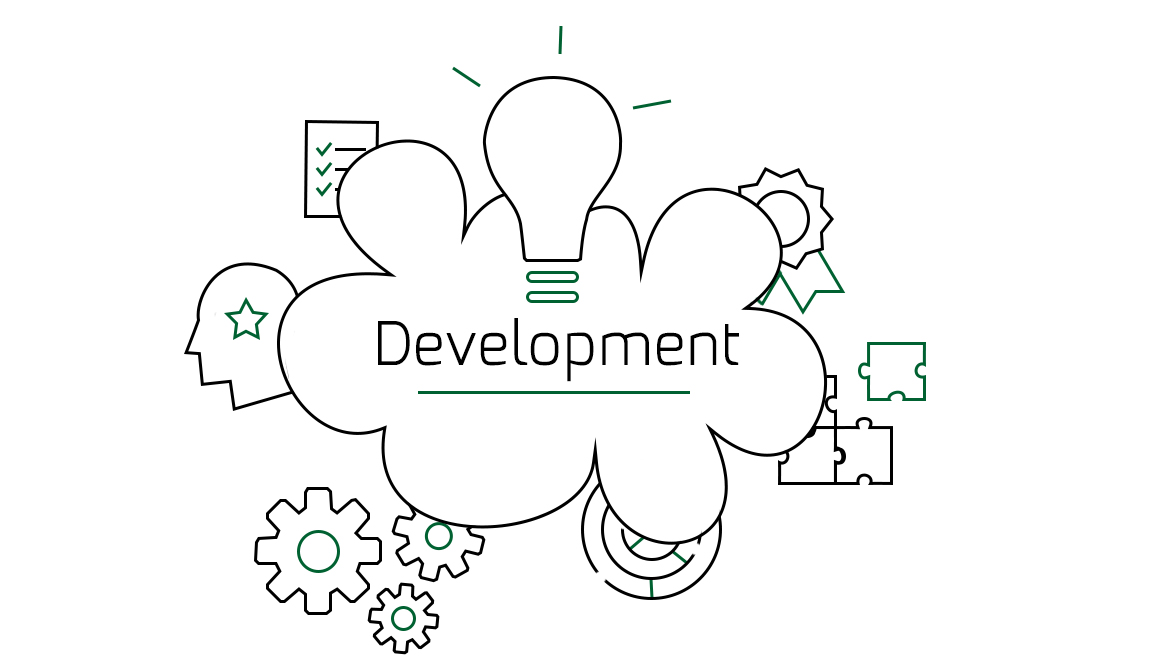
Hack: Sitefinity form rules - ensure you use the right field
Problem
When using Sitefinity rules for forms the fields are shown with their title (label). This becomes problematic if you have multipage forms where multiple steps have the same field title as you can't tell which field is the correct one.
QD (quick and dirty) workaround:
The fastest thing (until maybe there is some fix to the form rules screen) is to hit F12 and put the following code in the console of your Developer tools:
After doing that - you will see something like: Country C55 where C55 is the control Id. It is still a bit cryptic, but it will at least help you uniquely identify the control. To see which "Country" field is C55 in the example above - go back to the form and inspect the field and look for "controlkey" attribute. If they match - that's your control.
When using Sitefinity rules for forms the fields are shown with their title (label). This becomes problematic if you have multipage forms where multiple steps have the same field title as you can't tell which field is the correct one.
QD (quick and dirty) workaround:
The fastest thing (until maybe there is some fix to the form rules screen) is to hit F12 and put the following code in the console of your Developer tools:
$("option").each(function(){
$(this).text($(this).text() + " " + $(this).val());
});
After doing that - you will see something like: Country C55 where C55 is the control Id. It is still a bit cryptic, but it will at least help you uniquely identify the control. To see which "Country" field is C55 in the example above - go back to the form and inspect the field and look for "controlkey" attribute. If they match - that's your control.